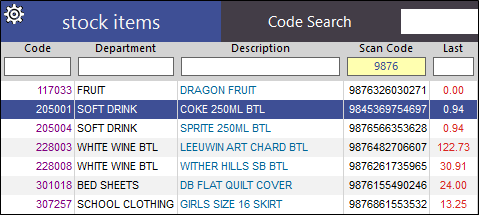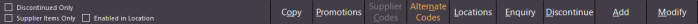
Alternate Codes are additional codes that can be assigned to a Stock Item. They are generally used to record items that contain more than one scan code. Alternate Codes can be entered in the POS screen to sell the product it is linked to and they will also work with Portable Data Entry Terminals (PDE’s).
To add an Alternate Code, select an item in the Stock Item screen and press the Alternate Codes button located in the bottom menu.
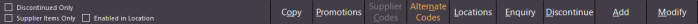
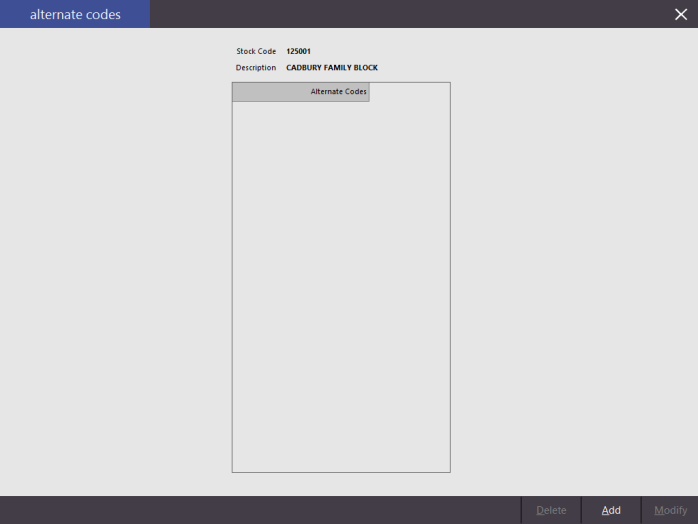
To use Alternate Codes in the POS screen, you can either enter the Alternate Code manually or by scanning the item.
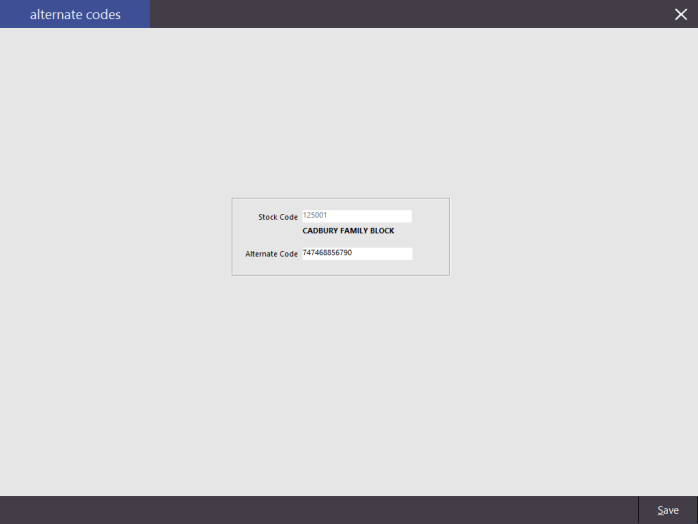
There is no limit to the number of alternate codes you can store against an item, however it is not recommended.
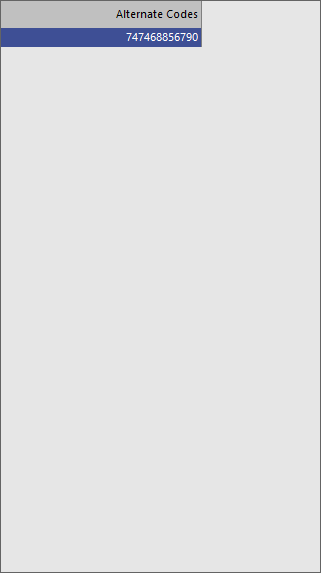
If you have Alternate Codes for Stock Items, when you search for a scan code in the Scan Code Header filter, the Alternate Codes will also be searched and displayed.
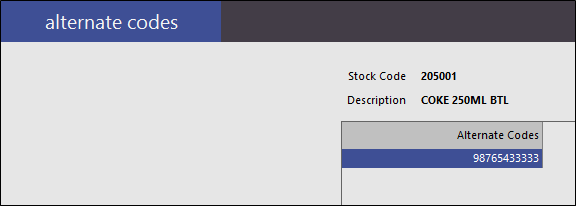
Go to File > Stock Control > Stock Items > Scan Code field.